
📥8+ Excellent Resume Templates Download
Having an artist profile is a must for DJs. It’s more than just a resume; it showcases your personality, music style, and professionalism. A solid profile helps you stand out, whether you’re seeking gigs or promoting your work online. Want to make one that looks polished and professional? You’re in the right place. Here’s a simple, step-by-step guide to creating your DJ artist profile.
What You Need to Build Your Profile
Before diving in, make sure you have the following ready:
- Your DJ name: The name you’ll be known by professionally.
- A DJ logo: A unique logo to define your brand.
- About You section: A short biography highlighting your journey and personality.
- Music information: Details about your style, genres, and skills.
- Gallery: High-quality pictures of yourself as a DJ.
- Contact information: How venues and clients can get in touch with you.
With these essentials in mind, let’s build your standout profile.
Choosing the Perfect DJ Name
Your name is your brand. It’s what people will remember, so keep it simple yet unique. Think about names that reflect your musical personality. You could stick with your real name, like “Rohit Gupta,” or use an alias, like “DJ R-G.” Just make sure it’s easy to pronounce and spell. A shorter name or initials can also work well for branding. Remember, this is what people will search for online, so avoid anything overly complicated.
Designing Your DJ Logo
A logo is the face of your brand, and first impressions matter. Your logo could be text-based, an icon, or a combination of both. A strong logo ties into your overall style and sets the tone for your public image. Think of it as your visual signature, consistent across social media, flyers, and other platforms. Let’s go over how to create a great one without spending a penny.
Getting Started with Free Tools
You don’t need fancy software to make a professional logo. Here’s what you’ll need:
- Dafont.com: Download unique font styles.
- Canva.com: A free tool to design logos and other creatives.
- Photopea.com: A browser-based image editor for adjustments like removing backgrounds.
Finding the Right Font
Start by visiting Dafont.com. Browse through categories like techno, futuristic, or bold fonts. Once you find something you like, preview your DJ name to see how it looks. For instance, downloading a font like “Mandatory Plaything” could give your brand an edgy vibe.
After downloading the font, install it on your computer:
- On a Mac: Unzip the folder, locate the .OTF file, and paste it into your system’s Font Book.
- On Windows: Unzip the folder, right-click the .OTF file, and hit “Install.”
Building the Text Portion of Your Logo
Next, open Keynote (Mac) or PowerPoint (Windows). Create a blank slide and remove placeholders you don’t need. Type your DJ name and apply your new font. Adjust the size so your text looks bold and clear. Once you’re happy with the design, export it as a PNG image.
Removing the Background for a Clean Look
Your PNG image will likely have a white background. You’ll want to make it transparent. Open Photopea and upload the PNG. Select the “Magic Wand Tool” to highlight the white areas, then click “Clear.” Export this updated file as a transparent PNG, and your logo text is ready to use.
Adding Icons to Your Logo
If you want more than just text, consider adding an icon. Search online for free icons related to your name or initials. Drag your selected icon into Canva, along with the text PNG. Align them, keep everything centred, and resize as needed. When satisfied, export your final design.
Writing the “About You” Section
This section introduces you, so keep it real. Don’t oversell yourself or exaggerate accomplishments. Aim for 4-6 sentences that give an honest snapshot of who you are. Here’s what to include:
- Your real name and professional DJ name.
- Location: Where you’re based.
- Your DJ journey: When you started and why.
- Career highlights: Any notable gigs or residencies.
- Your training or influences: Did you learn from a specific DJ or school?
For example:
“Rohit Gupta, known professionally as DJ R-G, is a Bangalore-based DJ. His love for music began in college, but he started DJing professionally in 2018. Trained under XYZ Academy, he’s quickly become a familiar name at local clubs. He specialises in techno and house music but enjoys exploring other genres.”
Keep your tone approachable and avoid clichés, like claiming you’re “the best DJ in town.” Authenticity goes a long way.
Describing Your Music
What’s your sound? This section helps potential clients understand your vibe. Be clear and specific about the genres you play. For example, “I specialise in techno, house, and progressive beats, but I’m open to hip-hop and pop sets when needed.”
Include details about what makes your DJ sets unique or versatile. You can also list clubs or events you’ve played and any mixtapes available online. Add links to platforms like Mixcloud or SoundCloud for extra credibility.
Creating a Photo Gallery
Pictures speak louder than words. Your gallery should include 5-10 high-quality images. These could be action shots from gigs, professional headshots, or styled photoshoots that reflect your personality.
Here are some tips:
- Dress professionally or choose outfits that match your style.
- Avoid distracting backgrounds – keep them clean or vibrant.
- Always maintain a neat and confident appearance.
Adding Images to Your Profile
Using Canva, insert image frames and upload your photos. Arrange them in a grid or slightly overlapping for a creative layout. Ensure everything looks clean and balanced.
Contact Information
This is the final section, where you share how people can reach you. Include:
- Full name (optional if you prefer just your DJ name).
- Professional email address: Avoid unprofessional handles like “dj.cool12@hotmail.com.”
- Phone number: Be clear about international codes if relevant.
- Social media profiles: Ensure consistency in usernames across platforms like Instagram, Facebook, and Twitter.
If you’ve got a website, add it too, though it’s not essential for beginners. Keep your contact page simple, and make sure all details are accurate.
Designing the Profile
Now that all your content is ready, compile everything into a cohesive design. Use Canva’s custom dimensions tool (e.g., 1280×800 pixels or standard A4). Start with a clean background, like a solid colour or gradient.
Layout Tips
- First Page: Add your DJ name and logo.
- Second Page: Include the “About You” section.
- Third Page: Add the music information.
- Fourth Page: Showcase your photo gallery.
- Final Page: Display your contact information.
Stick to consistent fonts and spacing throughout. For headings, bold fonts like Montserrat Classic or similar options look professional. For body text, choose something clean like Lato or Varela Round.
Exporting and Organising
Once your profile is ready, review it thoroughly. Check for typos, uneven alignments, or layout mistakes. When everything looks good, download it as a PDF. Save all related files (like your logo and images) in a single folder for easy access.
Why a Great Profile Matters
Your DJ profile isn’t just a document—it’s your first impression. A well-made profile communicates your dedication, style, and professionalism. Whether you’re pitching to a club or promoting yourself online, this is your chance to shine.
Keeping It Updated
Your profile shouldn’t stay the same forever. Update it with new gigs, achievements, or changes in your musical direction. Ideally, review it every six months to keep it fresh and relevant.
Creating an artist profile might seem daunting, but following these steps makes it easy. With a bit of time and effort, you’ll have a polished profile that represents you and your music perfectly.
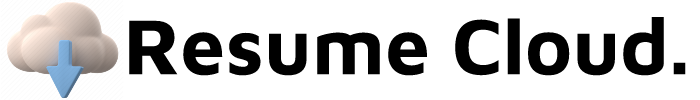

Leave a Reply