Game design might seem like an overwhelming topic, but it’s simpler than you think when broken down. Every game, whether it’s a simple 2D side-scroller or a complex 3D open-world adventure, is made up of key elements. These include scenes and cameras, assets, code, and systems. Each plays a unique role in making games work. If you’re curious about how games are created or maybe even want to try making one yourself, understanding these basics is the first step. Let’s explore what goes into creating the games you love to play.
Scenes: The Playground of Game Creation
At the heart of every game is the scene. This is the “playground” where everything happens. It’s the environment the player sees and interacts with, whether it’s a grassy field, a dark dungeon, or a bustling city street.
Scenes can be 2D or 3D, depending on the game. A 2D scene, such as those in classic platformers like Super Mario Bros., is like viewing the game from the side—a flat surface where the player moves left or right. On the other hand, a 3D scene, as seen in games like Call of Duty, offers depth, perspective, and more complex visuals.
How Cameras Shape Gameplay
The camera is like the player’s eyes, determining what they can see in a scene. In a 2D game, the camera may simply scroll side to side, following the character. In a 3D game, the camera might simulate a first-person view, letting the player feel immersed in the world.
For example, in a 2D Mario game, the camera moves along with Mario as he runs and jumps. In a 3D game, such as Skyrim, the camera might follow the player from behind or even give a first-person perspective where you see the world through the character’s eyes. These cameras can also be moved or adjusted to change the way the player experiences the game.
Adding Effects to Cameras
Games often spice up visuals by applying effects to the camera. Think of these as sunglasses that add a filter to what you’re seeing. Effects can add mood or even gameplay hints. For instance:
- A red-tinted screen might signal low health.
- A blur effect can simulate dizziness after a hit.
- Colour filters might give a scene a warm, sunlit glow or a cold, eerie vibe.
When you adjust graphics settings like motion blur or shadow quality, you’re tweaking these effects that make the game look and feel a certain way.
Assets: The Stuff Inside the Game World
Assets are everything you see and interact with in the game. These include characters, trees, buildings, weapons—basically, all the “things” that bring the world to life.
Static vs. Dynamic Assets
Some assets stay put, like a tree or a rock. These are static assets. They don’t move or react—they simply exist in the scene. On the other hand, dynamic assets can move or interact with the player. For instance, a character that runs and jumps, or an enemy that chases you, is dynamic.
Even though they act differently, both static and dynamic assets start as the same building block in the game’s engine. What sets them apart is the components added to them, such as physics or interactivity.
2D vs. 3D Assets
Assets can also be either 2D or 3D. A 2D asset is just a flat image, like a photo or drawing. Picture a tree drawn on a piece of paper—it’s simple and doesn’t require much processing power. A 3D asset, however, is more like a sculpture. It’s made up of tiny shapes called polygons (usually triangles) that combine to form a 3D object.
A 3D object also has extra layers, like textures that wrap around it, adding colour and detail. Because of this, 3D assets take more time and computing power to create and display compared to 2D ones.
How Assets Are Built in Games
Creating assets in games relies on object-oriented programming. This means every object, no matter how simple or complex, starts the same way—with a position in the scene. From there, developers add layers:
- A mesh gives the object its shape.
- A material adds colour or texture.
- Code gives it behaviour, such as making a player move forward or a door open when clicked.
All these components work together to give life to the objects you interact with in a game.
Code: The Brain Behind the Game
If assets are the body of a game, code is the brain. It tells everything how to behave, from how a character moves to how a door unlocks. Without code, a game would just be a collection of lifeless objects sitting in a blank space.
Connecting Code to Scenes
Think of a game as having two layers: the scene and the code. The scene is what you see—the world, the objects, and the environment. The code works behind the scenes, making things happen. For example:
- When you press a button to jump, the code calculates the action and moves your character.
- If you reach the end of a level, the code might trigger a new scene to load.
Files, Scenes, and Interaction
Code often interacts with files stored on the computer or console. For instance, when you start a level, the game pulls data from files to load the textures, objects, and audio. This constant interaction between the game files and the live scene allows the game to function smoothly.
Systems: Where and How Games Are Played
The system is the platform or device the game runs on, such as a PC, console, or mobile phone. Each system has unique features and limitations.
How Systems Affect Game Design
Different platforms mean different capabilities. For example:
- A mobile phone might have 1 GB of RAM and limited processing power. Games for mobile are often simpler, with fewer effects and lower-resolution textures.
- A console might have 4 GB of RAM or more, allowing for higher-quality graphics, larger worlds, and more complex interactions.
Input Methods Across Systems
Each system also changes how players interact with the game. Mobile games often rely on touchscreens and motion sensors, while consoles use controllers with buttons and joysticks. These differences affect how games are designed. For instance, a mobile game might use swipe gestures for movement, while a console game uses button presses.
Adapting Assets for Systems
Developers often need to optimise assets to fit the platform. A tree in a mobile game might have fewer polygons and no physics, making it static and easier to process. The same tree in a console game might have detailed textures, dynamic physics, and even interactable elements.
Test Your Game Design Knowledge
Now that you’ve learned the basics, here are some quick questions to test your understanding:
- What are the tiny shapes that make up a 3D mesh?
- What would you need to add to an object to make it interactive?
- Which asset type loads faster: 2D or 3D?
- How do different systems affect game design?
Think you know the answers? Feel free to share them in the comments!
Why Learning Game Design Matters
Understanding how games are made gives you a new appreciation for the creativity and technical skill behind them. Even if you’re just starting, breaking down a game into its scenes, assets, code, and systems can help you better understand how everything works together. Who knows? Maybe this will inspire you to start creating your own game.
How You Can Start
If you’re ready to try game development, start small. Use free tools like Unity or Unreal Engine to create a simple scene. Add some basic assets and write a few lines of code to make them interact. With practice, you’ll begin to see how everything comes together.
Game design is a mix of art, science, and creativity. Whether you’re playing or making games, understanding the process brings a new level of enjoyment. Dive in, experiment, and have fun!
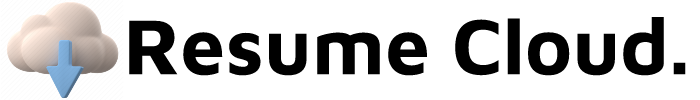

Leave a Reply