
📥8+ Excellent Resume Templates Download
Your CV isn’t just a collection of your past work—it’s your first impression. In video editing, where competition is stiff, your CV needs to shout, “I’m the one you’re looking for!” But let’s face it, writing a CV isn’t every editor’s strong suit. It can feel overwhelming, especially when you’re better with visuals than words. Don’t worry, though. If you’ve been trying to make sense of it all, this guide can help you create a polished, tailored CV that speaks directly to your clients.
Start with a Template
Not sure where to begin? A template can save you hours of frustration. Canva, for example, offers free and paid templates that are clean, professional, and easy to edit. Even if you’re using their free version, you’ll find plenty of options to get started.
Alternatively, a quick Google search for CV templates can provide endless inspiration. Years ago, I tweaked templates I found online to create something unique. Tools like InDesign are brilliant for customising your CV further, but even basic software can work well if you don’t overcomplicate things.

The Basics You Must Include
What’s essential? Keep this checklist in mind:
- Your name (obvious, but make it prominent).
- Best contact information: email and phone number.
- Social media handles: Provide links to public accounts you’re proud to share, rather than letting clients Google you.
- A professional email address: If you’re still using an old nickname from school, it’s time to upgrade.
Your CV should balance practicality with professionalism. Make sure nothing crucial is missing.
Highlight Your Skills
Your technical know-how is one of your biggest selling points. Even if you’re still learning certain software, include it on your CV. Video editing tools, graphic design software, and equipment expertise all count. Clients need to see your potential.
Here’s an example of what to list:
- Video editing: Premiere Pro, Final Cut, or DaVinci Resolve.
- Motion graphics: After Effects or similar tools.
- Equipment: Cameras, lighting, and audio gear you’ve worked with.
Don’t downplay your experience. Even basic knowledge in certain programs can give you an edge.
Separate Work Experience and Independent Projects
Work is work, plain and simple. Whether it’s a school project, a short film, or client work, showcase the value you’ve created.
For paid and structured roles (e.g., internships or jobs), use a “Work Experience” section. Be sure to:
- Use bullet points to highlight your responsibilities.
- Keep it short and focused—no need for paragraphs here.
For personal projects, create a separate section. Call it something like “Independent Projects” or “Creative Work”. This can include any project that highlights your editing, storytelling, or problem-solving abilities.
Organise Your CV Layout
Think of your CV like one of your video timelines. The most important clips go first, right? Your CV should follow the same rule. Put your most recent and relevant work at the very top.
Whether you use a single-column layout or split it into sections, focus on keeping the design clean and logical. For example, on my CV, I placed my most impressive projects in the top-right corner. Why? Eyes naturally gravitate there after reading the header. Use these natural reading habits to your advantage.
Add Relevant Links
Whether you have a personal website, Vimeo portfolio, or YouTube channel, make your work easy to find. Create clickable links within your CV using Adobe Acrobat or similar tools. If clients can see your work in action within seconds, you’ve already gained their attention.
Tailor It to Every Job
Sending the same generic CV to every client won’t cut it. Clients want to see how your experience fits their needs.
Adjust your CV depending on the job:
- Applying for a corporate editing job? Highlight your efficiency with tight deadlines and polished edits.
- Freelancing for a YouTuber? Emphasise your creativity, social media knowledge, and ability to create engaging cuts.
This might mean rearranging the order of your work experience or tweaking descriptions for different applications. It’s a little extra work, but it’s worth it.
Create Multiple Versions for Different Roles
If you have experience in multiple niches, consider making separate CVs for each. For instance, if you’ve worked in both corporate and freelance jobs, or in editing and production sound, having tailored CVs for each can help. These versions ensure your application is sharp and on point every time.
Keep It to One Page
A sleek, one-page CV is easier on the eyes and makes a stronger impact. If you’re struggling to fit everything in, revisit your content. Does it all belong there? Example: If you’re applying for a commercial role, cutting out less relevant projects might make sense.
You can also save space by tweaking your layout—adjust margins, switch fonts, or reduce line spacing. Two-column designs can also help you maximise space while keeping things visually balanced.
Career Snapshot for Lighter CVs
What if you don’t have loads of experience? Consider adding a career snapshot—a short paragraph at the top that sums up your experience and aspirations. Keep it succinct but engaging. For example: “Passionate video editor with proven experience in crafting engaging short-film content. Looking to expand into YouTube editing and storytelling.”
Skip the outdated “Objective” statement, as it rarely adds value nowadays. A snapshot is more modern and personal.
Don’t Forget Education (But Keep It Brief)
Unless you’re fresh out of university, education isn’t what clients care about most. Typically, this section belongs at the very bottom of your CV. Only bring it up higher if your degree or training is specifically relevant to the role.
Certifications, such as being Adobe Certified, are also worth mentioning here.
Use Your Resume “Base Camp”
When juggling multiple CVs or job applications, details can slip through the cracks. Keep a master file (like a Google Doc or Word file) listing all jobs, responsibilities, and dates. This makes future updates easier while ensuring you don’t forget past gigs.
If you’re an active LinkedIn user, your profile can double as a base camp for tracking your work history. Keep it up-to-date, and you’ll always have easy access to the specifics of each role.
Proofread and Avoid Errors
A single typo can ruin an otherwise perfect CV. Run your CV through software with built-in spell-check, like Word or Google Docs, to catch common mistakes. Then, read it aloud. This helps you spot missing words, awkward phrasing, or other errors.
Remember, mistakes signal carelessness. Take the extra five minutes to review your work.
Always Send as a PDF
This point can’t be stressed enough. PDFs keep your formatting intact, regardless of the device or program your client uses to open it. Word files, on the other hand, risk throwing your design out of whack.
Export your file as a PDF before sending it—it’s the professional standard.
Make It Your Own
Your CV should reflect your personality and style. Experiment with colour schemes, subtle graphics, or layout tweaks, but don’t go overboard. In the creative field, a little flair can differentiate you without looking unprofessional.
Your video editing CV is more than a document—it’s your personal pitch. From showcasing your technical skills to linking your portfolio, every detail adds to your story. With these tips, you’ll craft a CV that not only looks sharp but also wins opportunities.
Now that you’ve got the CV covered, what about interviews? Check out other resources to ace your video editing interviews and take control of your career. Best of luck—you’ve got this!
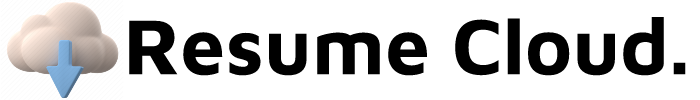

Leave a Reply